You can cancel your paid subscriptions directly from the account page:http://akismet.com/account/
Note: Akismet uses WordPress.com user accounts for account management. In order to access your Akismet account you need to log into your WordPress.com account. If you have forgotten your WordPress.com account password you can reset it here:https://wordpress.com/wp-login.php?action=lostpassword
After you login you will see a 「Cancel」 link next to each subscription. Click that link to cancel your subscription, then click the 「Yes, remove this subscription from my account」 to confirm.
If you』re not able to cancel your account directly from your account page, please contact Akismet Support.
If you have more general questions about Akismet, please contact us here.