Do you need to make a payment because your account has gotten a bit behind or do you just need to change your payment method? If so, you are in the right place.
You can update your payment information directly from your Akismet account page.
First you need to head on over to the Akismet account page:
http://akismet.com/account/
Note: To access your Akismet account you need to log into your WordPress.com account. If you have an Akismet subscription then you have a WordPress.com account as one was created when the Akismet account was created. It is the same login information you use to sign into Akismet.com.If you have forgotten your password you can reset it here:
https://wordpress.com/wp-login.php?action=lostpassword
Next, click on the Update Payment Details link next to your current subscription:
Then you will be taken to a screen that will allow you to update your payment method by clicking on +Use a New Credit/Debit Card.
If you have more general questions about Akismet, please contact us here.