All Akismet subscriptions include access to statistical data regarding their usage and activity. To access stats for any of your sites, simply visit your account dashboard and click on a site found within the Active Sites card.
This will open the stats for that particular site in a brand new browser window.
You can view monthly (monthly and daily if you have any subscription above Personal), annual, and historical stats. You can further customize the chart by selecting any data type (spam, ham, missed spam, or false positives) and removing it from view.
You will also have access to a breakdown of your monthly stats:
If you use Akismet on multiple sites and would like to see account-wide stats, you can simply click on the appropriate link at the bottom of your Active Sites card:
Please note that for the stats section, you also have an option to view stats for a particular site and there we show names of sites that have been active in the last three months.
If you have more general questions about Akismet, please contact us here.