Why can』t Akismet connect to my server?This page provides some technical information about Akismet for network administrators, server admins, and web hosts.
System requirements
Akismet is a spam filtering service. It』s most commonly used with WordPress, but is often used with other blog platforms, forum applications, contact forms and similar web apps. It』s a centralized service, so TCP connectivity to servers at Akismet.com is required for it to work.
System requirements for the WordPress plugin are the same as for WordPress, plus:
PHP』s fsockopen and gethostbynamel functions must not be disabled (they are enabled by default in PHP)TCP connectivity to akismet.com
Please see the next question for information about firewalls.
System requirements for other Akismet plugins and implementations vary, but TCP connectivity is always required.
Allowing Akismet to work with your firewall
In order for a blog or forum to use Akismet to check spam, it needs to be able to make outgoing TCP connections to servers at Akismet.com. If your network normally blocks outgoing connections from your public web servers, you』ll need to add a firewall rule permitting connections to Akismet.
If your security filters allow exceptions based on hostnames, you should permit connections on port 80 to:
rest.akismet.com
*.rest.akismet.com
Most Akismet API calls will be made to a host name of the form api_key.rest.akismet.com, where api_key is an alphanumeric string that is different for each web site owner.
If your security filters only allow IP-based rules, here are the current IP addresses used for Akismet API calls:
192.0.80.244192.0.80.246 192.0.96.247 192.0.96.248 192.0.123.250 195.234.111.251 195.234.111.252
All API calls are made on port 80 by default. If you are creating IP-based rules, it』s important that you allow connections to all of the listed IP addresses.
IMPORTANT: these IP addresses are current as of 2016-01-27, but are subject to change. If you are writing IP-based firewall rules, you』ll need to update those rules any time the addresses change. Please subscribe to this post』s RSS feed in order to receive notifications of any changes.
If you have any questions about this information or need further technical details, please contact Akismet support.