Five things every blogger should know about spam
How do I close comments on older posts?
How do I let Akismet know something is spam?
What if I forgot my API key?
Why can』t Akismet connect to my server?
Auto-Activating and Configuring Akismet for WordPress (Standard and Multisite)
How do I debug the Akismet plugin?
Akismet: Unblocking a spam
Viewing your Akismet stats data
All Akismet subscriptions include access to statistical data regarding their usage and activity. To access stats for any of your sites, simply visit your account dashboard and click on a site found within the Active Sites card.
This will open the stats for that particular site in a brand new browser window.
You can view monthly (monthly and daily if you have any subscription above Personal), annual, and historical stats. You can further customize the chart by selecting any data type (spam, ham, missed spam, or false positives) and removing it from view.
You will also have access to a breakdown of your monthly stats:
If you use Akismet on multiple sites and would like to see account-wide stats, you can simply click on the appropriate link at the bottom of your Active Sites card:
Please note that for the stats section, you also have an option to view stats for a particular site and there we show names of sites that have been active in the last three months.
If you have more general questions about Akismet, please contact us here.
Viewing your Advanced Stats data
If you have an Akismet Plus subscription or above, you have access to Advanced Stats, which are comprised of additional data points around your account』s usage and diagnostics that attempt to pinpoint any potential trouble spots in your recent results.
To access these, simply click on the appropriate account-wide stats link at the bottom of your Active Sites card in your account dashboard:
Then, simply choose the Advanced Stats tab above the chart, and enjoy!
You will have access to the following data points:
Classification probabilitiesPeak periodsYearly, monthly, and daily averagesOther various activity-related stats
Diagnostics
Along with access to Advanced Stats, you will also have access to diagnostics so Akismet can make sure nothing unexpected is happening with your Akismet usage. These can be found in the 「Diagnostics」 section below the Advanced Stats.
If you have more general questions about Akismet, please contact us here.
Features
Viewing your Akismet stats data
Viewing your Advanced Stats data
Why was I charged?
If you』ve received a charge on your bank or credit card statement and have a question, please contact us with your transaction ID. Your bank or credit card statements will list a transaction ID that is either:
XXXXXXXXXX *Akismet *Akismet XXXXXXXXXX
You may also be able to call your bank or credit card company for this information. You can provide this transaction ID to Akismet Support to help us find and identify the charge.
Additionally, you can search for more general information about a charge or send a billing inquiry here:
https://wpchrg.com/
If you have more general questions about Akismet, please contact us here.
Where can I find my receipt?
You can find receipts for all previous Akismet purchases in your account at https://akismet.com/account/
Look under 『Billing Info』 and you』ll see a 『view receipt』 link for each purchase.
You can also click the 『Refunds』 tab to find receipts for any refunds.
Can I get a VAT receipt?
If you need a VAT receipt, please contact us, providing your valid VAT number and business address details.
If you have any other questions, please contact us.
Can I get a VAT invoice?
We currently only provide VAT invoices to users who are properly listed in the VIES (VAT Information Exchange System) or the UK VAT database. To request a VAT invoice, contact support and provide your company』s name, business address, and VAT number. Once we validate your information, a VAT invoice will be sent to the email address on your account.
How do I update my payment information?
Do you need to make a payment because your account has gotten a bit behind or do you just need to change your payment method? If so, you are in the right place.
You can update your payment information directly from your Akismet account page.
First you need to head on over to the Akismet account page:
http://akismet.com/account/
Note: To access your Akismet account you need to log into your WordPress.com account. If you have an Akismet subscription then you have a WordPress.com account as one was created when the Akismet account was created. It is the same login information you use to sign into Akismet.com.If you have forgotten your password you can reset it here:
https://wordpress.com/wp-login.php?action=lostpassword
Next, click on the Update Payment Details link next to your current subscription:
Then you will be taken to a screen that will allow you to update your payment method by clicking on +Use a New Credit/Debit Card.
If you have more general questions about Akismet, please contact us here.
Am I able to receive a refund?
We have a 30 day refund policy on all plans.
For monthly subscriptions, you can cancel at any time and get a refund for the most recent monthly purchase.
For annual subscriptions, you are eligible for a full refund if your account is canceled within 30 days of purchase. We do not offer pro-rated refunds on annual subscriptions.
For more information on canceling your subscription please see this guide. For any further cancellation-related questions please contact Akismet support.
Do you accept PayPal?
We』re only able to accept credit or debit cards as a form of payment at this time for Akismet plans.
If you opt to purchase a Jetpack Security Daily, Jetpack Security Real-time, Jetpack Anti-spam, and Jetpack Complete plan which includes an Akismet Plus subscription, Jetpack does offer PayPal as a form of payment.
If you have more general questions about Akismet, please contact us here.